The AceUp platform can send you notifications via text message when a coachee has sent you a message, requested a session, or when you have an upcoming session. You can also receive push notifications on desktop through Chrome push notifications
To set your notification preferences on the AceUp platform, go to your Coach Dashboard and click on the Notification tab
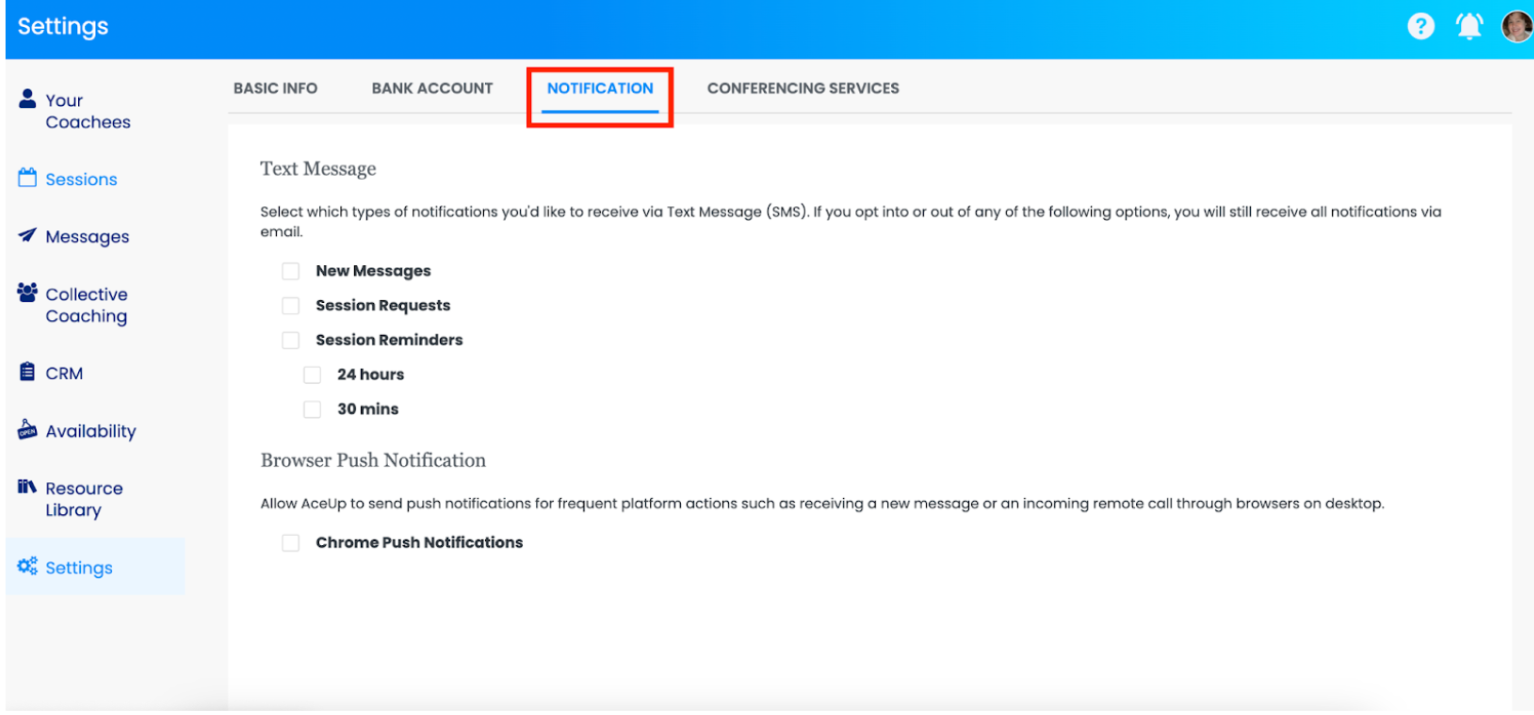
On this tab, you can select which types of notifications you would like to receive. If you do not have anything checked, you will not receive text notifications or Chrome push notifications from the AceUp platform.
Still Need Help?
Submit a support ticket using this form and a member of the AceUp Support Team will get back to you in 1-2 business days.
