Use Session Notes from Your Coach
In the Session Notes section on your dashboard, you can easily keep track of coaching engagements with your coach.
When you log in to your AceUp account, in the left sidebar, find Session Notes.
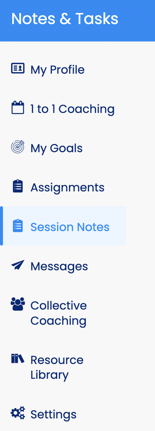
You will then see a list of all the coaches you have ever worked with and the date of the first consultation/session you had with them under “First Engagement.”

Click on your current coach’s name and you will see a list of each session you have had with your coach. You can see the session notes your coach leaves for you by clicking the + button next to the session you want to review.
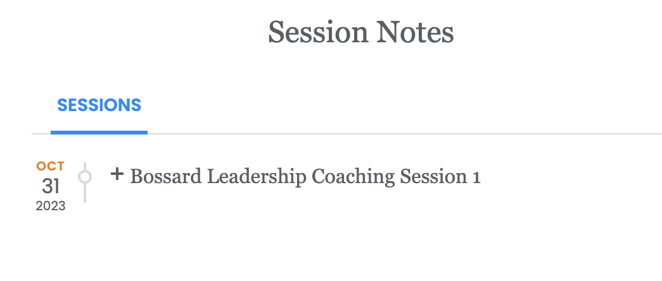
Still Need Help?
Submit a support ticket using this form and a member of the AceUp Support Team will get back to you in 1-2 business days.