The CRM section of your dashboard helps you keep track of relationships with your clients. On the main page you can see a list of clients you are working with or you have worked with in the past.
When you log in to your AceUp dashboard and click on CRM, you can see a list of every client that you have worked with. On the main page you can see a list of clients you are working with or have worked with in the past. The CRM will show you:
- Client’s Name
- Client’s Company Name or Logo
- Number of Programs purchased
- First Engagement—date of your first session (complimentary session or paid coaching program session)
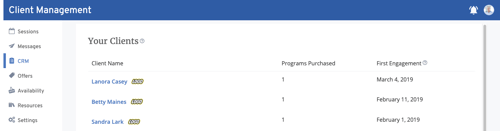
To view information about your coaching engagement with a client, click on the client’s name.
On the individual client page, you can see all the coaching programs included in your coaching engagement with the client, when at least one session of that program has been marked as occurred.
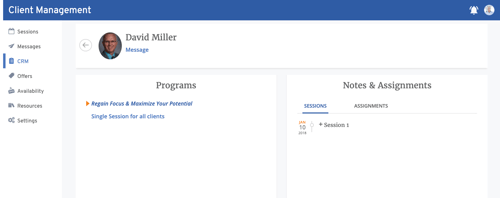
Under the Notes & Assignments section, you can give your client different assignments, keep track of the client’s coaching progress, and review session notes. For a complete guide to leaving session notes and creating assignments, please visit this article.
Confirming past sessions is essential for getting paid for your completed sessions and for the CRM tool to function!
Still Need Help?
Submit a support ticket using this form and a member of the AceUp Support Team will get back to you in 1-2 business days.
