Selecting Your Reviewers
Tips to choose and invite colleagues to give 360 feedback
How to select your reviewers
Ensure that the reviewers are familiar with your work behavior/performance.
- A person must have sufficient experience working with you to provide valid responses.
Ensure that a cross-section of reviewers is selected.
- Selecting people who have had a wide variety of experiences with you (i.e., good and not so good, various projects, etc.) will provide a more balanced and complete “picture” of strengths and areas for further development.
Ensure you select enough reviewers to ensure a truly multi-dimensional feedback.
- AceUp suggests a total of 8-12 people (and a minimum of 6) across the various categories.
You should work with your Direct Manager and any other Key Stakeholders to align on a list of reviewers for your 360.
Notify selected colleagues
Once you have a curated list of reviewers, we highly recommend that you notify them regarding your 360. Here is an email template that you could use.
Dear [NAME],
I'm writing to request your feedback as part of a 360 feedback process that I'm embarking upon with the aim of enhancing my leadership abilities. I truly appreciate your participation in this process. You will receive a link to the 360 survey from no-reply@aceup.com on [DATE] to record your input.
Please see additional details below:
I'm writing to request your feedback as part of a 360 feedback process that I'm embarking upon with the aim of enhancing my leadership abilities. I truly appreciate your participation in this process. You will receive a link to the 360 survey from no-reply@aceup.com on [DATE] to record your input.
Please see additional details below:
- Please know that your answers will be shared anonymously. That means your comments will be shared with me, but your name will not be attached to them.
- Honest appraisals create the foundation for strong leadership development, so I sincerely ask that you share your thoughts fully in the spirit of this constructive process.
- Further, please know that email addresses are only used to track participant participation. I'd love to achieve 100% participation to learn from as many of my team members as possible.
If you have any questions at all, please don't hesitate to reach out. I truly appreciate your time and participation.
Sincerely,
[NAME]
Sincerely,
[NAME]
How to add reviewers to your 360 project
You can add as many reviewers as you want. We require you to collect at least 6 responses to generate your report.
From your web portal
- Go to "Your Profile", then find your 360 Leadership Assessment under the "Assessments" tab.
- Click on "Manage Reviewers" to view the 360 report.
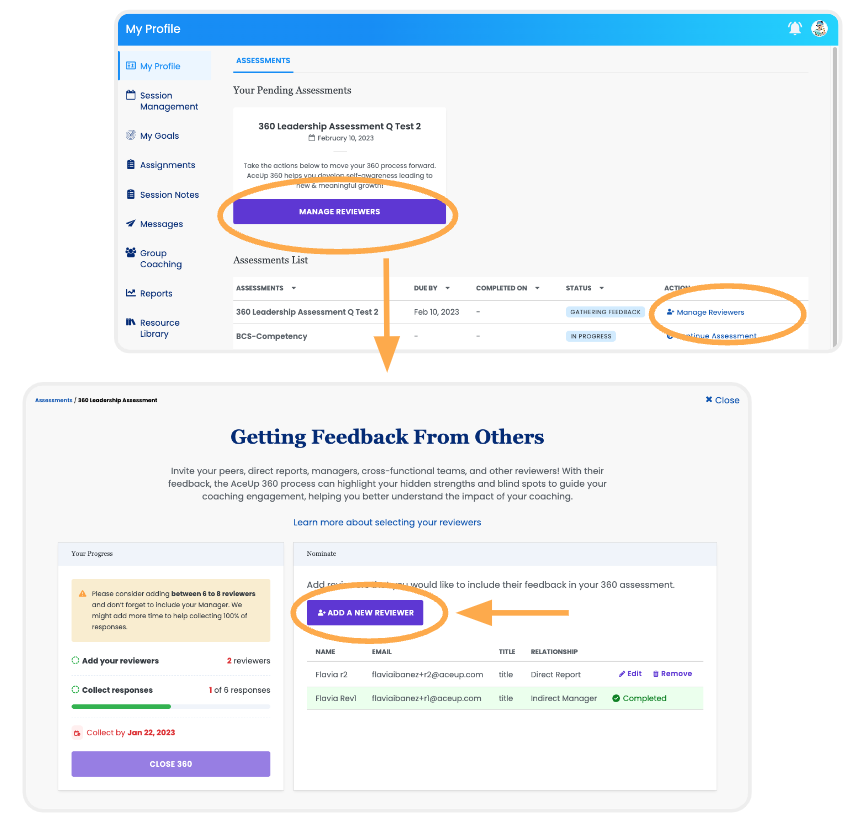
- Click on "Add New Reviewer," complete: Reviewer's Full Name, Email, and Title, and select the option that best describes your relationship within the organization structure. Make sure to add 6 or more reviewers, including your manager.
From your mobile app
You can access your 360 Leadership Assessment from:- Home tab: Scroll down until you see a card with the name of the assessment and click on "Manage Reviewers", or
- Go to "Me", then find your 360 survey under the "Assessments" tab. The assessment will be listed as Upcoming and in a list of assessments below it. From the list, slide the survey card to the left and tap "Manage Reviewers."
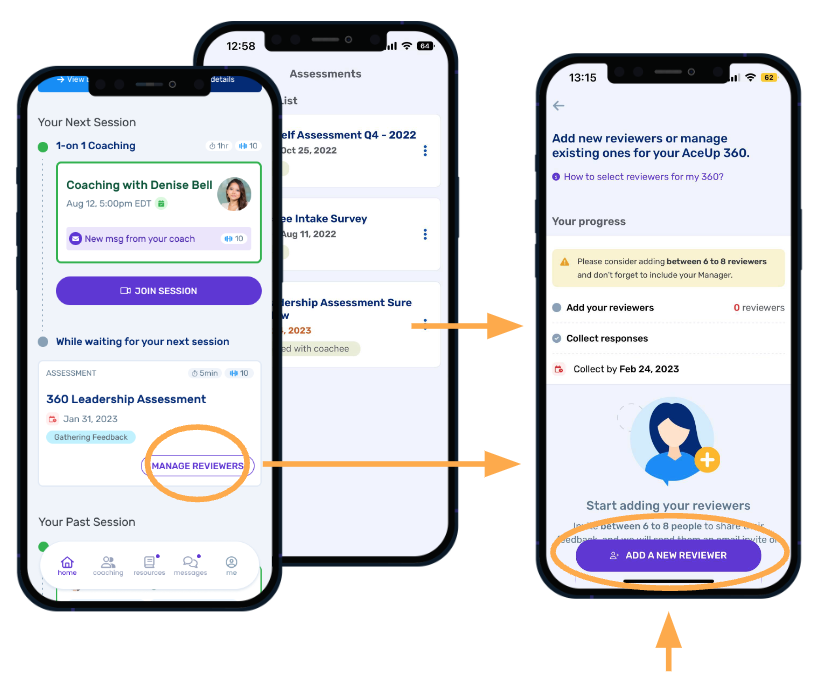
- Tap on "Add New Reviewer," complete: Reviewer's Full Name, Email, and Title, and select the option that best describes your relationship within the organization structure. Make sure to add 6 or more reviewers, including your manager.
For tips on how to select your reviewers, follow this link. - Reviewers will receive an email including a link to the 360 Leadership Assessment.